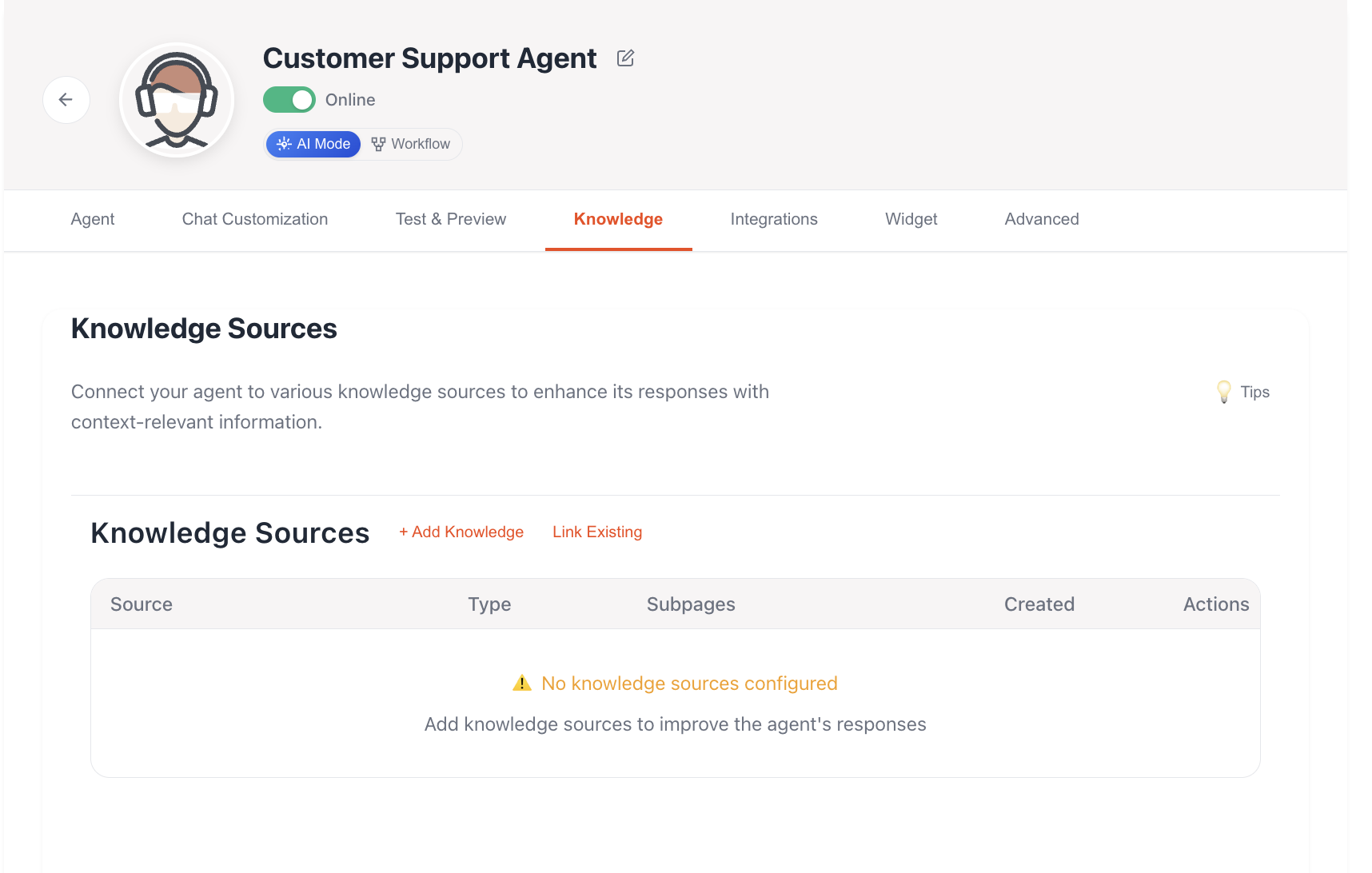AI Agent Customization Customize your AI agents to provide consistent, on-brand customer support that aligns with your organization’s voice and requirements.
Agent Modes Your AI agent can operate in two different modes:
AI Mode : Traditional AI-powered conversations with customizable instructionsWorkflow : Advanced workflow-based responses with conditional logic and automation
Agent
Chat Customization
Test & Preview
Knowledge
Integrations
MCP Tools
Widget
Advanced
Basic Configuration Instructions Configure detailed instructions for your AI agent to:
Define how the agent should behave and communicate
Set guidelines for handling customer interactions
Establish response patterns and tone
Use the “Generate with AI” feature for intelligent instruction creation
Transfer to Human Enable automatic transfer to human agents when:
AI agent can’t handle the query
Customer specifically requests human support
Complex issues require human intervention
When transfer is enabled, you can select specific user groups that can handle transferred conversations.
Ask for Rating
Enable/disable automatic rating requests at chat end
Collect customer satisfaction metrics
Track agent performance
Status Management
Toggle agent between Online/Offline states
Offline agents won’t accept new conversations
Status is clearly displayed to customers
Visual Customization Chat Style Choose from different chat interface styles: Chatbot Style 💬
Traditional customer support interface
Features agent branding and formal layout
Best for business customer support scenarios
Standard email collection and greeting flow
Ask Anything Style 🤖
Modern AI assistant interface
Larger, more prominent design with welcome message
Perfect for general-purpose AI assistants
Features customizable welcome title and subtitle
Clean, conversation-focused layout
The “Ask Anything” style provides additional customization options for welcome messages and uses a wider chat interface optimized for AI conversations.
Welcome Message (Ask Anything Style) When using the “Ask Anything” chat style, you can customize: Welcome Title
Personalized greeting for your AI assistant
Defaults to “Welcome to [Agent Name]” if left empty
Maximum 100 characters
Welcome Subtitle
Engaging description of your AI’s capabilities
Defaults to “I’m here to help you with anything you need. What can I assist you with today?”
Maximum 250 characters
Supports multiple lines for detailed descriptions
Colors Customize the appearance of your chat widget: Background
Set the background color of the chat interface
Default color palette available for quick selection
Chat Bubble
Customize the color of chat message bubbles
Maintain brand consistency with your website
Accent
Configure accent colors for interactive elements
Used for buttons, highlights, and call-to-action elements
Typography Font Family
Choose from system fonts: Inter, system-ui, sans-serif
Ensure readability and brand alignment
Consistent typography across all chat elements
All customizations are instantly reflected in the chat preview on the right side of the interface.
Chat Preview Real-time Testing This preview shows exactly how your chat widget will appear to users:
Test all customizations in real-time
Verify agent responses and behavior
Ensure proper styling and branding
Check functionality before deployment
Interactive Testing
Type messages to test agent responses
Verify knowledge base integration
Test transfer to human functionality
Validate rating system behavior
Use this preview to thoroughly test your agent before making it live to ensure the best customer experience.
Knowledge Sources Connect your agent to various knowledge sources to enhance its responses with context-relevant information. Adding Knowledge Sources
+ Add Knowledge : Upload documents, websites, or other contentLink Existing : Connect to previously configured knowledge bases Knowledge Management View and manage all connected knowledge sources:
Source : Name and origin of the knowledgeType : Document type or source formatSubpages : Number of indexed pages or sectionsCreated : When the knowledge source was addedActions : Edit, update, or remove knowledge sources Add knowledge sources to improve the agent’s responses and reduce “I don’t know” scenarios.
Jira Integration Create Jira Tickets Enable automatic ticket creation for:
Issues without immediate resolution
No transfer agent available
Transfer requests not attended
Customer follow-ups
Complex issues requiring tracking
Configuration
Select Jira project for ticket creation
Choose appropriate issue type
Configure when tickets should be created
Jira connection must be established in settings before enabling ticket creation.
Connect external tools and services to your agent using the Model Context Protocol (MCP). These tools extend your agent’s capabilities with access to file systems, APIs, databases, and more.
Create Tool : Configure new MCP servers and toolsLink Existing : Connect to previously configured MCP tools from your organization View and manage all connected MCP tools:
Tool : Name and description of the MCP toolType : Transport protocol (STDIO, SSE, HTTP)Configuration : Connection details and parametersStatus : Enabled/disabled stateActions : Edit, unlink, or delete MCP tools Choose from pre-configured templates:
File System : Access and manage files and directoriesGit Repository : Interact with Git repositoriesWeb Search : Search the web using Brave Search APIWeather : Get weather information MCP tools require proper configuration and may need API keys or specific permissions to function correctly.
Add the chat widget to your website by copying and pasting the following code: < script > window . chattermateId = 'YOUR_WIDGET_ID' ; </ script > < script src = "YOUR_WIDGET_URL/webclient/chattermate.min.js" ></ script >
Replace YOUR_WIDGET_ID and YOUR_WIDGET_URL with your actual widget credentials.
Responsive design that works on all devices
Customizable appearance based on Chat Customization settings
Email collection for visitor identification
Real-time messaging capabilities
“Powered by ChatterMate” branding
Rate Limiting Enable Rate Limiting Configure rate limiting to protect your agent from abuse and control traffic: Daily Limit
Set maximum requests per IP address per day
Range: 10-1000 requests
Prevents abuse from single sources
Rate Limit
Control requests per second
Range: 1-10 requests per second
Manages traffic flow and server load
Rate limiting helps prevent abuse while ensuring legitimate users maintain access to support.
Workflow Mode When using Workflow mode, your agent operates using predefined workflows instead of AI-generated responses. This provides:
Structured Conversations : Guide users through specific pathsConditional Logic : Route conversations based on user inputsAutomation : Trigger actions based on conversation flowConsistency : Ensure standardized responses for common scenarios
Switch between AI Mode and Workflow using the toggle buttons at the top of the agent configuration.
MCP Tools Learn how to extend your AI agent with external tools and services
Workflow Builder Next: Learn how to create advanced conversation workflows
Knowledge Base Learn how to enhance your AI agent with domain knowledge