Jira Integration
Integrate ChatterMate with Jira to enable AI-based ticket management and status inquiries. Let your AI agents create and update tickets based on customer issues to seamlessly track and resolve support requests.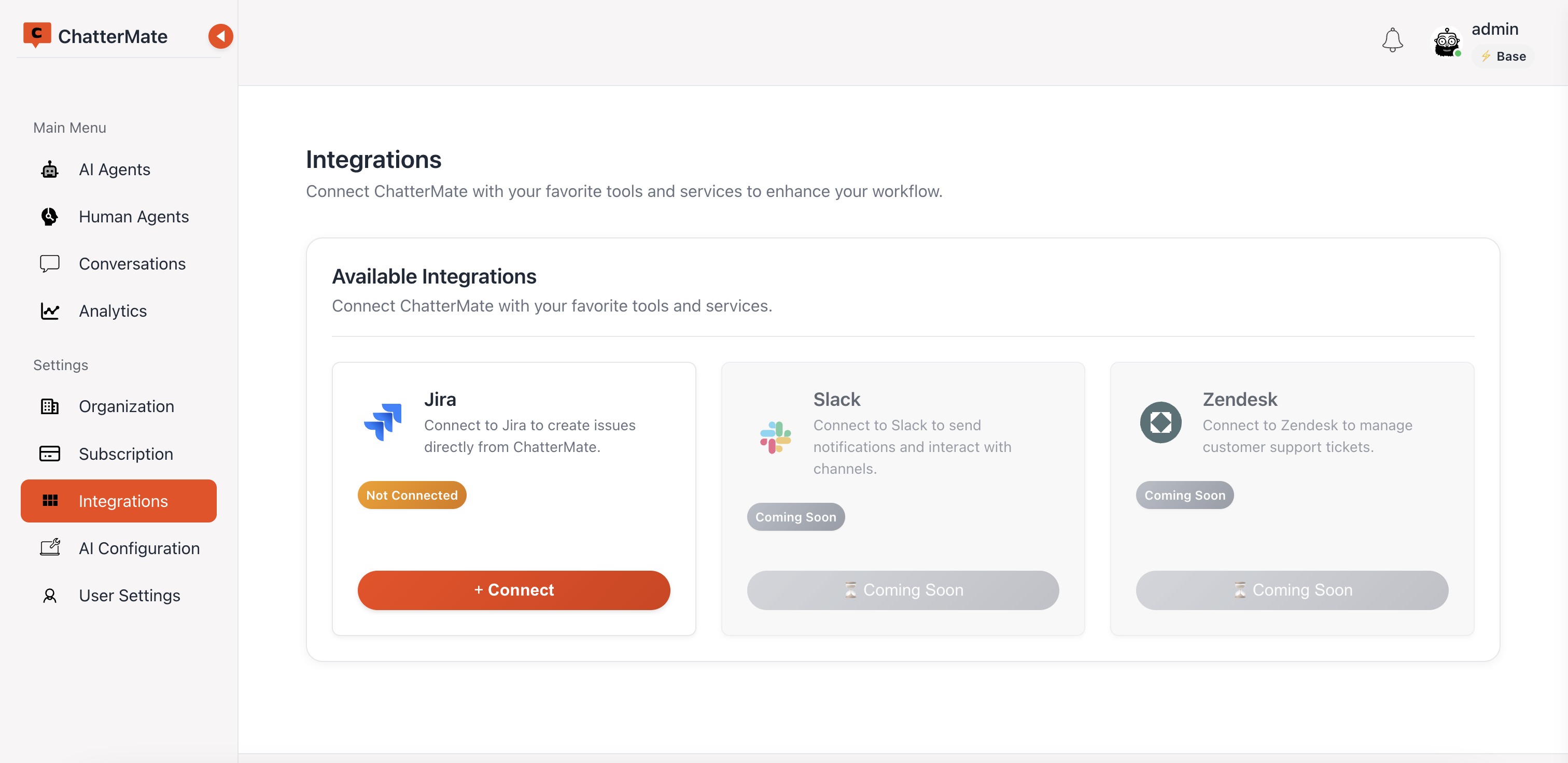
Integration Benefits
AI-Powered Ticket Management
AI agents automatically create and update Jira tickets based on customer conversations
Status Inquiries
Customers can ask about ticket status and receive immediate updates from AI agents
Seamless Integration
ChatterMate connects to Jira using OAuth authentication, providing a secure and straightforward setup process:- Navigate to the Integrations page in ChatterMate
- Select Jira from the available integrations
- Click the ”+ Connect” button
- Authorize the connection using Jira OAuth
Only Jira OAuth authentication is required. No complex configuration or webhook setup needed.
Agent-Specific Configuration
Each AI or human agent can be configured with specific Jira integration settings: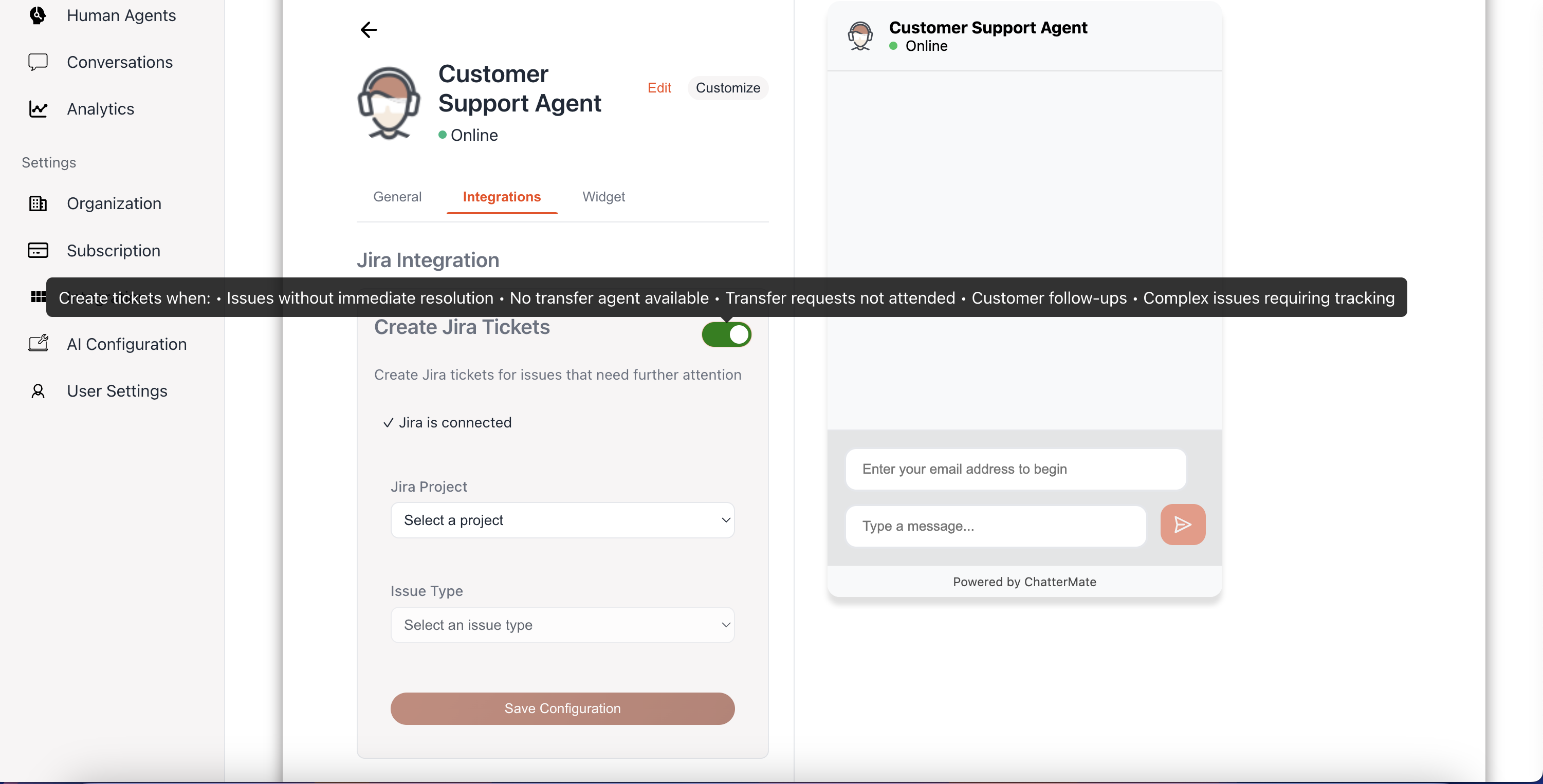
Ticket Creation Triggers
Configure when tickets should be automatically created in Jira:- Issues without immediate resolution
- No transfer agent available
- Transfer requests not attended
- Customer follow-ups
- Complex issues requiring tracking
Ticket Creation
AI-Powered Ticket Creation
AI agents can automatically:- Detect when a customer issue requires tracking
- Create appropriate Jira tickets with relevant details
- Update customers on ticket status
- Add conversation context to ticket descriptions
One-Click Ticket Creation for Human Agents
Human agents can create Jira tickets with a single click: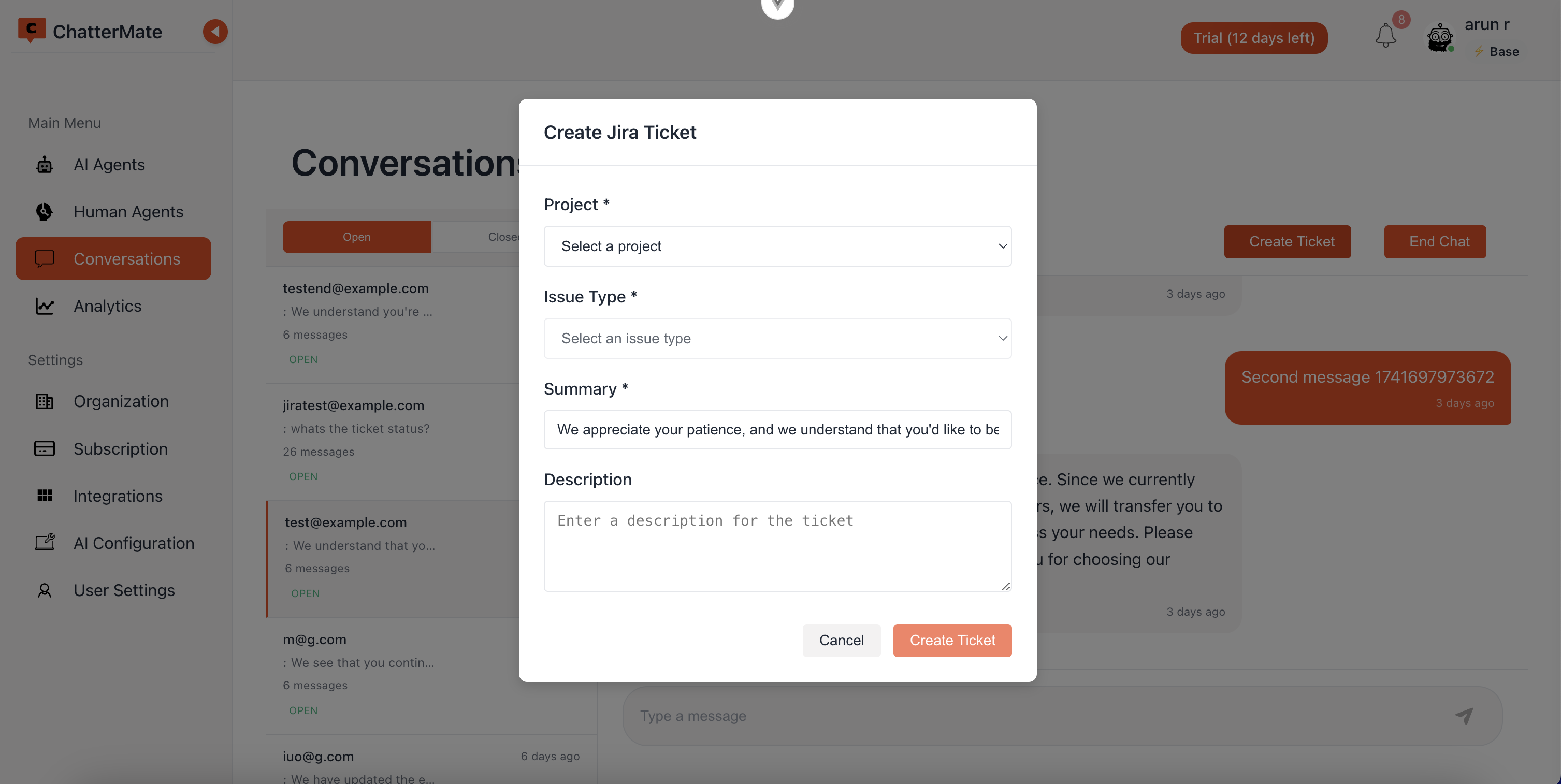
- Select the appropriate project
- Choose the issue type
- Set priority
- Add a summary and description
- Include conversation context automatically
Ticket Customization
Project Selection
Choose which Jira project tickets should be created in based on:- Customer issue type
- Support department
- Agent specialization
Issue Type Configuration
Map ChatterMate conversation categories to appropriate Jira issue types:- Bug reports
- Feature requests
- Support inquiries
- Account issues
Priority Setting
Set ticket priority based on:- Customer status
- Issue urgency
- Business impact
- Resolution timeframe
Customer Experience
Customers benefit from the integration through:- Transparent Tracking: Receive ticket IDs and status updates directly in the conversation
- Status Inquiries: Ask about ticket status at any time and receive immediate responses
- Seamless Handoffs: Transition between AI and human agents while maintaining ticket context
- Consistent Updates: Receive notifications as their issue progresses through resolution stages